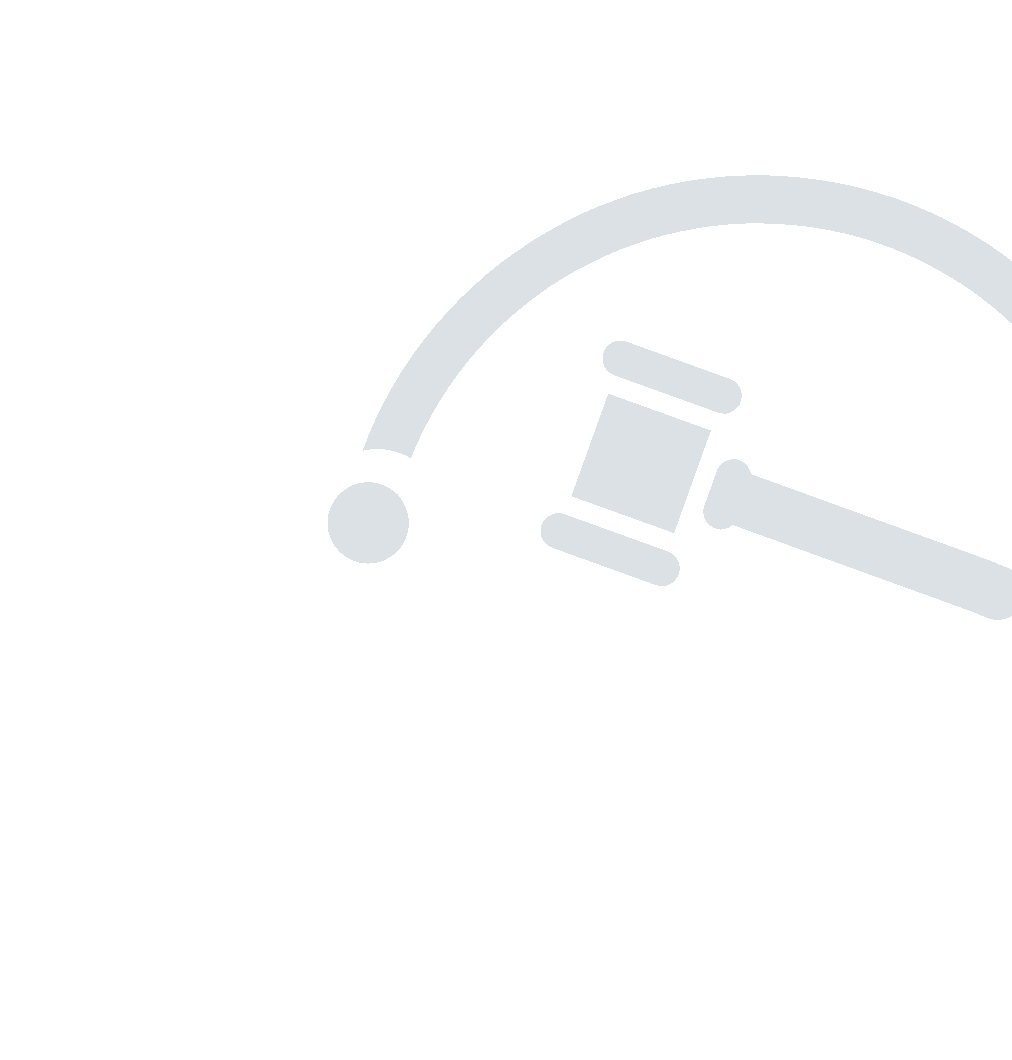From the home page, type a keyword in the search box and you’ll get a list of all auctions and lots containing that keyword. You can optionally select a category or location to refine your results



My Account
Add my auction