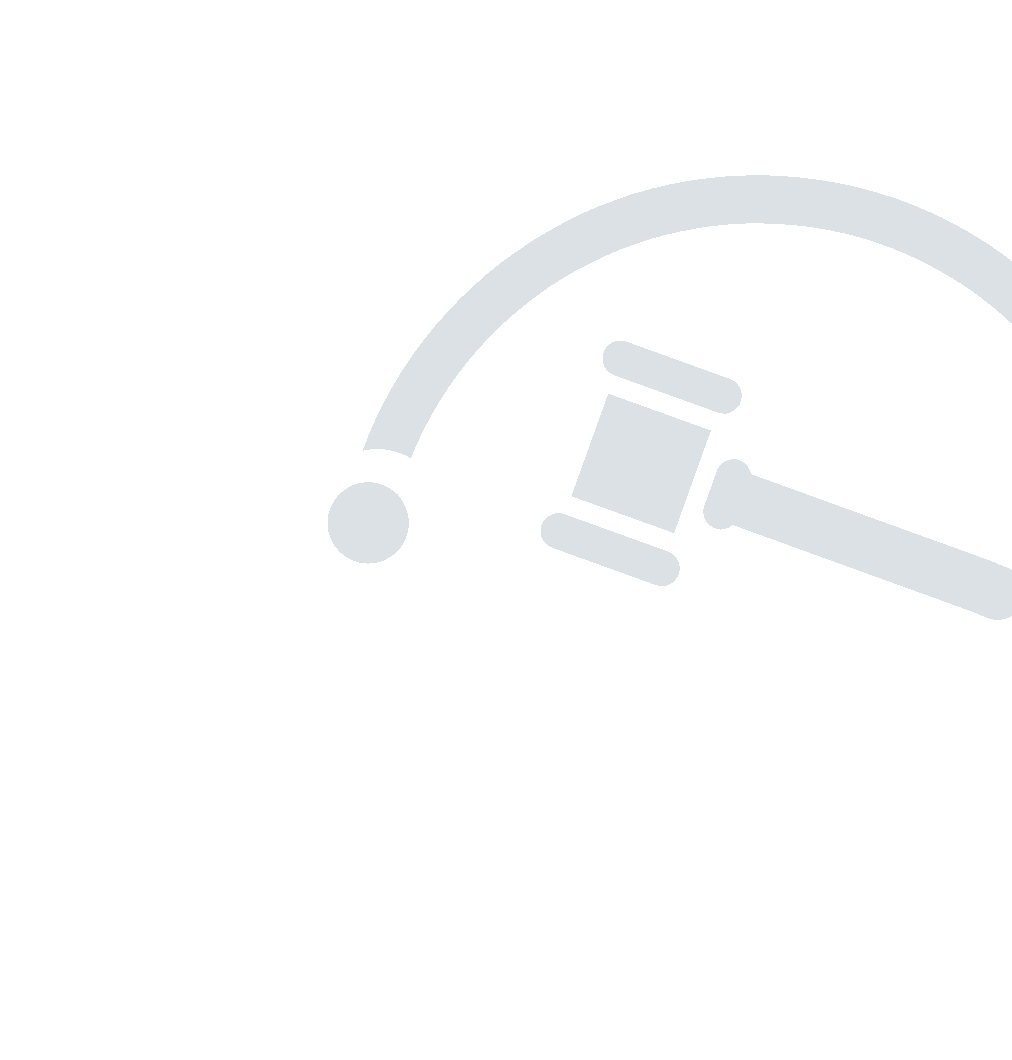My Account
Add my auction


17th October 2024
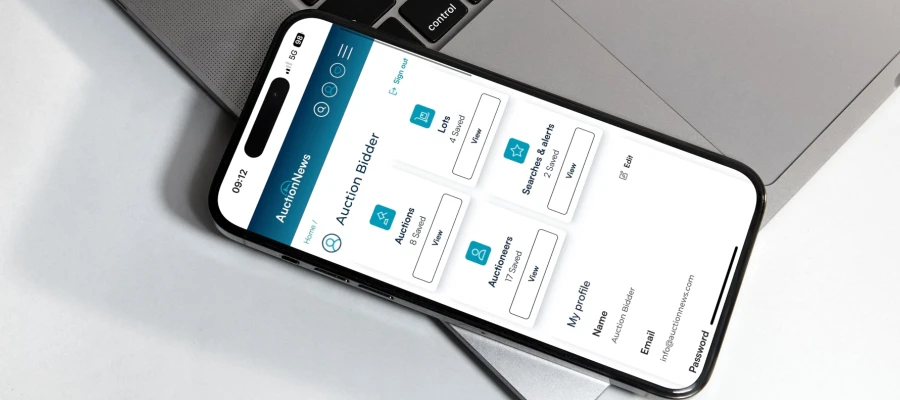
In the fast-paced world of auctions, staying informed and acting quickly are crucial for success, especially when searching for machinery auctions. Whether you're in the market for engineering machinery or woodworking machinery and tools, finding the best deals can be time-consuming. Auction News simplifies this process by offering personalised e-alerts, tailored to your specific needs, ensuring you never miss out on valuable auction opportunities. With Auction News, you can easily stay ahead of the competition and secure the machinery and tools you need, all while saving time and effort.
Benefits:
By setting up targeted email alerts based on your categories of interests, locations or keywords, Auction News will keep you updated on auctions that align precisely with your interests. This ensures you receive information that is:
Tailored to you: Notifications are based on your specific criteria, ensuring you only hear about auctions that match your needs.
Timely: Receive real-time alerts about new auctions, helping you stay ahead of the competition.
Efficient: Eliminate the need to manually search for relevant auctions; let us do the work for you. Spend less time searching and more time planning your bids.
Tailoring your alerts to specific categories, keywords, and regions means you get the most relevant information.
How to Change Your Email Preferences and Categories of Interest
When you create an account with Auction News, you have the option to opt into the different email alerts and specify your categories of interest –
To modify these settings, follow these steps:
1. Log in and navigate to ‘My Account’ then to 'My Preferences'.
2. Click “Edit” to update your email preferences related to:
· Auction Alerts: Opt-in to alerts for auctions matching your selected categories
· Digital Magazine Alerts: Opt-in to receive notifications when our latest issue is released.
3. Categories of Interest: Specify or update your preferred categories.
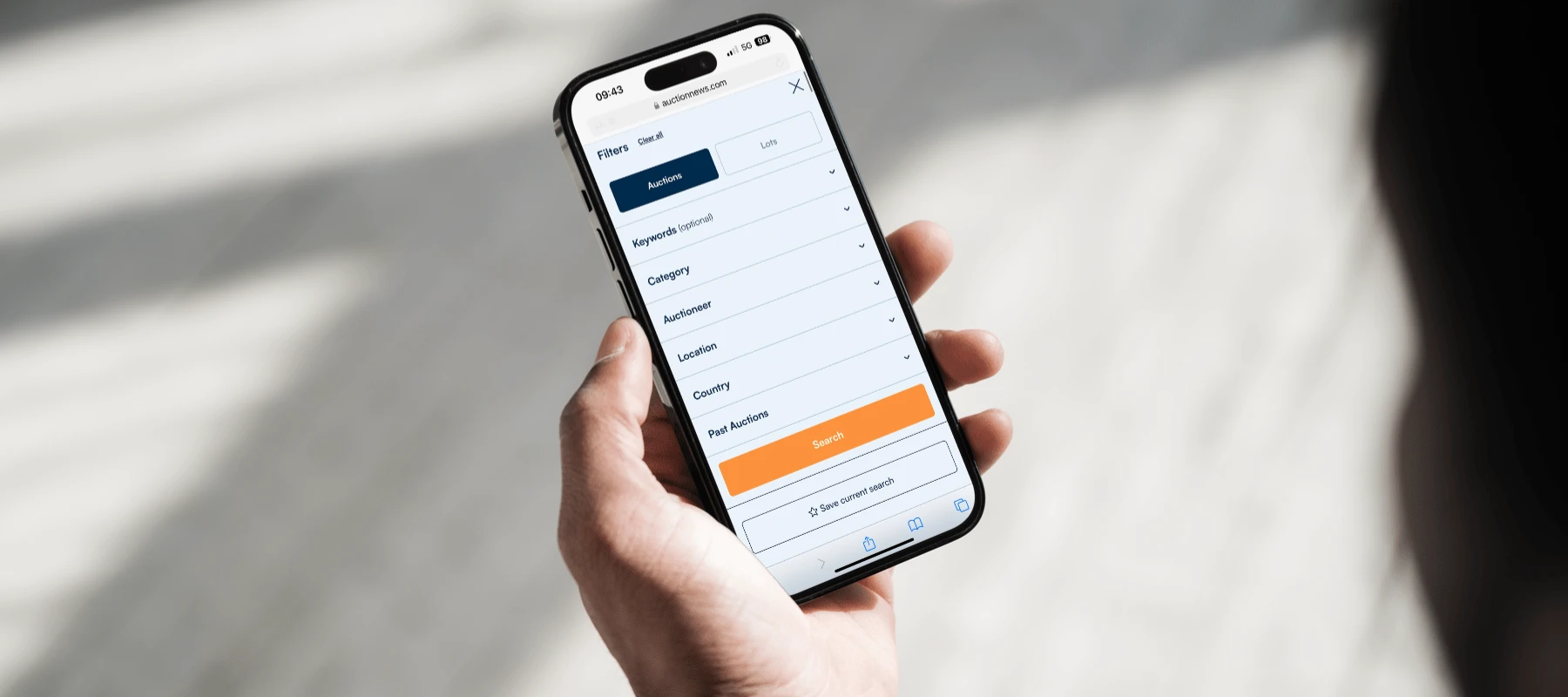
How to Set Up Custom Auction Alerts
Setting up custom auction email alerts is easy and helps you stay informed about auctions that match specific criteria. Follow these steps:
1. Head to our Auctions page, where auction results can be filtered down by category, auctioneer, location, past auctions and keyword.
2. Use these filter on the left-hand side to choose specific criteria for what you are looking for and click the “Create Auction Alert” button.
Once an auction is uploaded that matches your categories, keywords or location, you will receive an email notification with the details.
Did you know: you can favourite auctions you are interested in and keep tabs on them in one place? Simply click the heart-shaped icon on an auction and this will put them into your saved collection here.
Won the auctions you were looking for?
Remember to keep your categories of interest and keywords updated in My Account/Email Preferences to receive only relevant auction details. However, if you prefer to stop receiving emails from us altogether, you can opt out at any time by following these steps:
1. Log In and navigate to ‘My Account’ then to 'My Preferences'.
2. Edit Preferences: Uncheck the boxes for Digimag/Auctions to unsubscribe.
Alternatively, click the “Unsubscribe” link at the bottom of any email from us.
We’d love to hear from you
Our family business has been specialising in auctions for over 6 decades and we genuinely want to learn more about you and what you need from us. If there’s something you’d like to see more of, or something you’d like us to do differently, please email us at [email protected].
Includes
Have an account? Sign in

By clicking register you confirm that you agree to our website terms of use.
Create Account